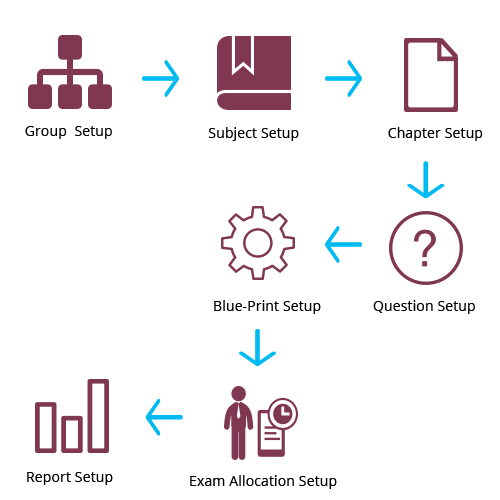Department Management
It has the list of various available departments in the database.
The Exam Management has 9 Modules in it. In this the first five modules are the input module. Various Group, Subjects, Questions, Chapters, Questions are separated from each other.
It Display the details of the various course available in the coaching institution. This can be used to separate the various examinations within the same institution. Numerous Group can be added through new Group details. The examination can be conducted for all the Group at the same time or can be conducted during different times
The questions can be imported from the outside resources and they are entered. The question is given the group and subject and it is entered so that the retrieval of the data later is made easier.
The payment of the examination fees can be paid online. The user has to give his payment gateway and he has to login through his username and password to have a secured entry and pay the prescribed fees.
Since the Conclusion of the examination and after the evaluation of the answer sheets the reports can be generated by this page. The analytics can be done with subjects wise passing of the exam, marks wise, group wise, and the results can be compared with other institution's performance. The report generated can be graphically viewed and tabular column displayed.
The Chapter available for various exams are entered. The Chapter in a subject for semesters, quarterly are entered. If the chapter is selected for the exam then question paper is created by including the chapter in the subject. The weightage of the chapter can also decided and the question paper can be decided accordingly.
The question in a chapter can be selected and managed according to the user's specification. The various types of the questions multiple choice, descriptive, essay type, true or false can be easily selected for the examination. In the manage question the available question is displayed. The new question can be entered in the required field and the type of the question can be selected and can be stored.
The Blueprint setup can be formatted . It can be programmed initially and then through this blue print various question paper can be created. The group, subject and chapter details are entered. The exam's syllabus and chapter's weightage in the given exam is entered. This Blue print setup is designed to ease the burden of the teacher in the endless list of assessments. The Blueprint once stored numerous question paper pattern can be derived from that and examinations can be conducted in an automated manner.
This Manages the various Exam that are held in the same campus. The various Exam needs various prerequisites for its conduction. Thus Exam allocation is a dashboard which shows how many exams are going to happen in the particular date. What about the physical arrangements to the conduct of the examination? The Various exam's needs are displayed their question paper, answer key and other particulars are in the view of the administrator thus makes the management of the conduct of the exam much easier.
Within the group there are various subjects this can be used for the management of subjects within a group. The manage subject display the details of the already entered subject inside the database. The addition of the new subject can be done through the add subject module. The subject included in the exam can be used for question paper settings or else can be excluded.
Our quality standards apply also in terms of service, technical expertise and advice. Our dedicated employees are happy to assist you with know-how and experience in your daily business.